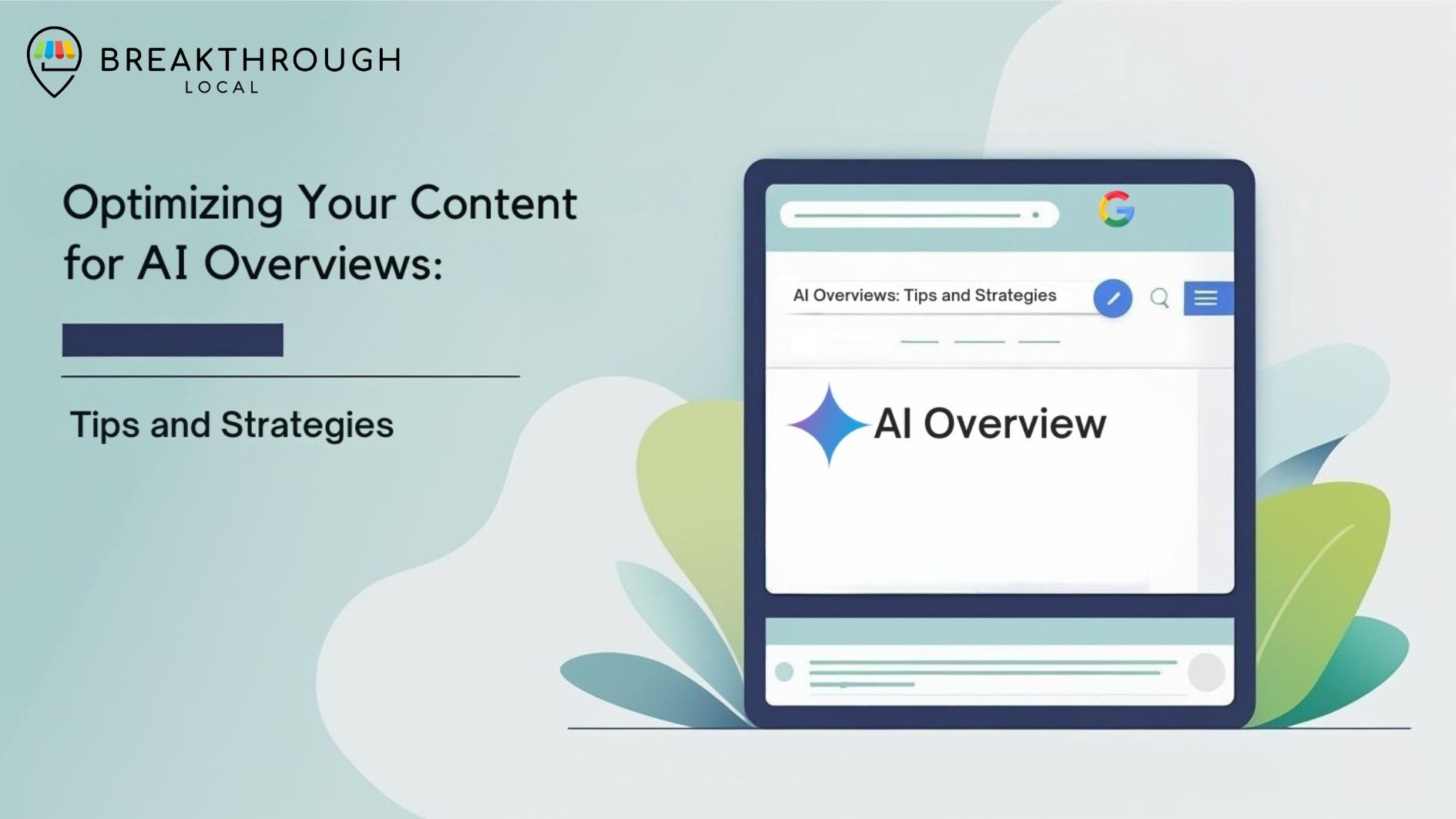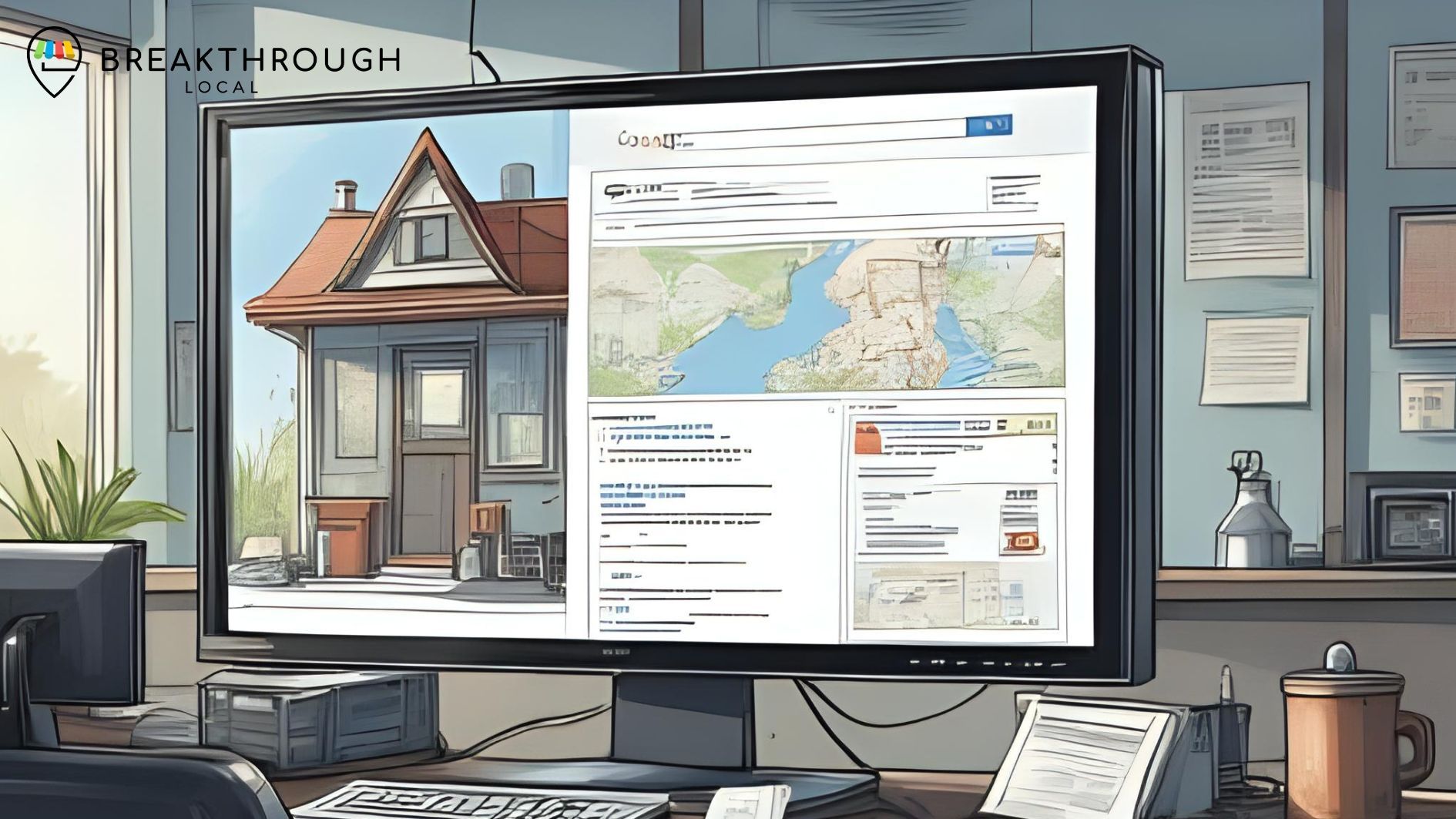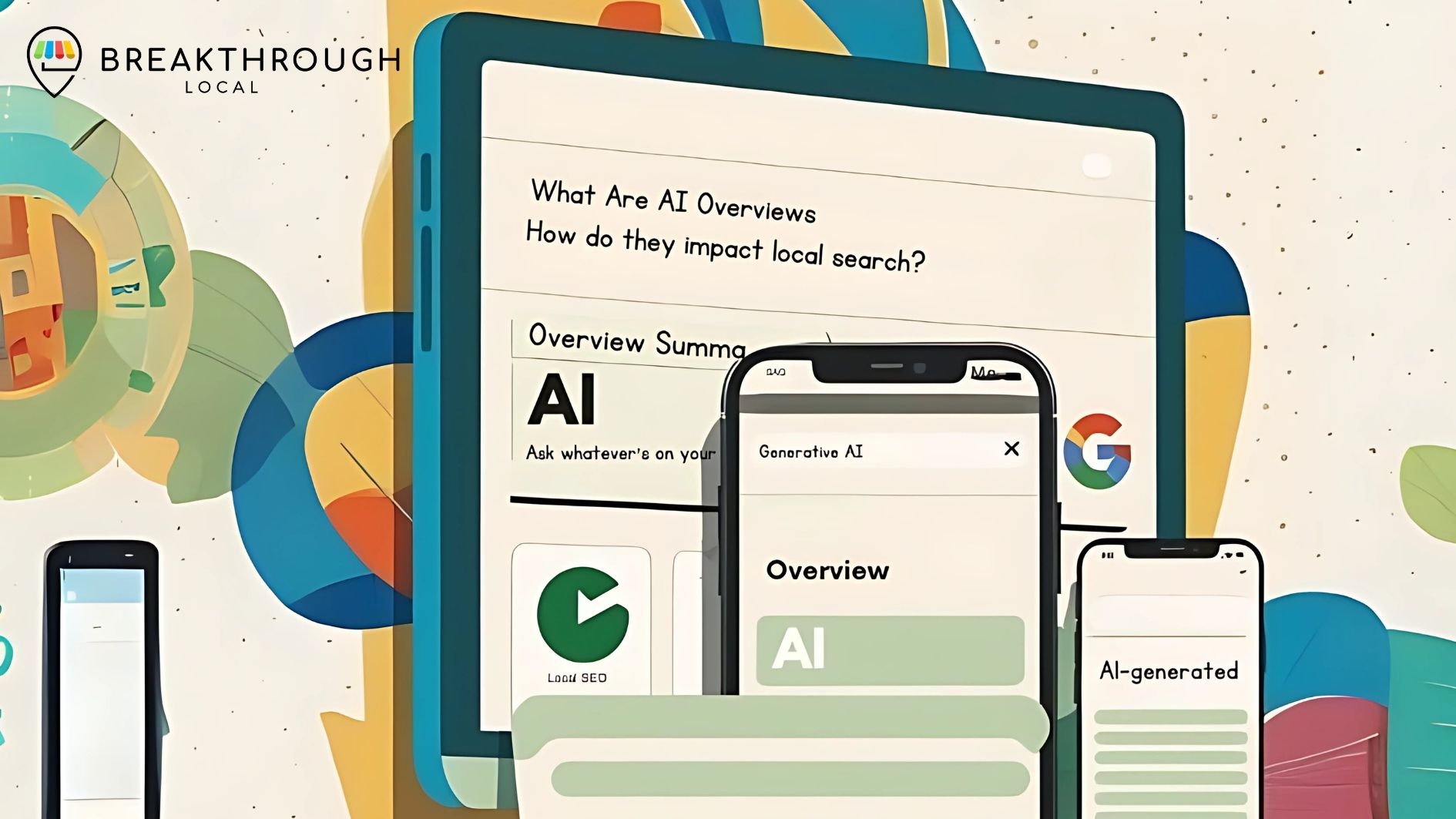The Importance of User Experience (UX) in Local SEO

If you’re running a local business, you already know how crowded things are out there. Whether you’re serving coffee in Portland, fixing leaks in Boise, or running a boutique in Seattle, there’s always someone else nearby offering something similar. And where do most people decide who to choose? Online.
That little Google search bar has become the modern version of word-of-mouth. Someone types “coffee shop near me” or “plumber Portland,” and suddenly a whole list of options pops up.
That’s why local SEO has become such a buzzword. People will tell you: claim your Google Business Profile, keep your hours up to date, add your address to directories, sprinkle in some keywords. And yes, those things matter.
But here’s the part a lot of folks miss: SEO is only half the battle. The other half? What people actually do once they click on your site.
This is where User Experience (UX) comes in—and honestly, it’s the secret weapon most businesses overlook.
At Breakthrough Local, we’ve seen it over and over again. Two businesses, both optimized for search. But one site feels fast, simple, and inviting, while the other feels clunky and frustrating. Guess which one people stay on—and guess which one Google rewards?
Search engines don’t just read your content anymore. They watch behavior. If people click, stick around, and engage, that’s like a big thumbs-up. If they bail after two seconds? Not a good look.
Let’s talk about the four big UX pillars that can make or break your local SEO.
1. Speed Matters: Nobody Likes Waiting in Line
None of us are patient online.
Picture this: you’re hungry and searching “best tacos near me.” You click the first result, and the page just… hangs. By the time the pictures of tacos finally load, you’re already back on Google clicking the next option.
We’ve all done it. And the same thing is happening when someone clicks on your site if it’s slow.
A fast site feels professional. It tells visitors, “we’ve got our act together.” A slow one feels like the digital version of walking into a restaurant and waiting ten minutes for someone to acknowledge you.
And it’s not just people noticing—Google notices too. Page speed is built into the ranking system. Especially on mobile, Google wants to point searchers to sites that deliver a smooth experience. If your competitor’s site loads in two seconds and yours drags for ten, they’re going to win that spot.
Some of the biggest speed-killers we see:
- Oversized photos. Great pictures are nice, but uploading a 10MB photo is like putting a boulder in your backpack.
- Too many plugins. Every plugin adds baggage. The more you pile on, the slower things get.
- Cheap hosting. That $5-a-month hosting plan? It usually means your site is sharing space with hundreds of others, all fighting for scraps of server power.
Action Step: Run your site through Google PageSpeed Insights. It’s free, and it’ll show you exactly what’s slowing things down.
2. Mobile-First: Because Most People Are on Their Phones
How often do you pull out your laptop when you’re trying to find a restaurant, call a plumber, or check store hours? Almost never, right? You grab your phone.
That’s why more than half of all web traffic now comes from mobile devices. For local businesses, it’s often even higher.
Google knows this, which is why they’ve gone “mobile-first.” Translation: they care more about your mobile site than your desktop one when ranking results.
So if your mobile site is a pain to use—tiny text, buttons you can’t tap, a layout that looks squished—Google’s not going to reward you. And more importantly, customers won’t stick around.
Think about the mindset of someone on their phone. They’re usually in a hurry. They want to know your hours, your location, or they want to call you. If they have to pinch, zoom, or hunt around, they’ll give up.
A mobile-friendly site means:
- It adapts automatically to different screen sizes.
- Buttons are big enough for thumbs, not mouse clicks.
- Text is easy to read without squinting.
- Navigation is simple. Key info should be available in two taps or less.
Action Step: Hand your phone to a friend and ask them to find your hours or call your number. If it takes longer than 10 seconds, you’ve got a problem.
3. Intuitive Navigation: Don’t Make People Work for It
Ever walked into a store where nothing makes sense? The signs are missing, the aisles are random, and you can’t find what you came for? You probably didn’t stay long.
That’s exactly how visitors feel on a website with poor navigation.
Your site should guide people like a friendly salesperson, not leave them wandering. When people can’t find what they need, they don’t send you an email saying, “Hey, I couldn’t find your phone number.” They just leave.
For local businesses, here’s what must be easy to find:
- Your services or products. People shouldn’t have to dig for what you do.
- Contact info. Make your phone number clickable. Seriously—it’s a game-changer.
- Location and hours. This is one of the top reasons people check local sites.
- About you. People want to know who they’re supporting, especially in a local community.
From an SEO perspective, clear navigation also helps Google understand your site. It’s like giving them a clean map instead of a messy maze.
4. Content Readability: Keep It Simple, Keep It Clear
Even if your site is fast, mobile-friendly, and easy to navigate, your words still matter. But here’s the catch: people don’t read websites the way they read books. They skim.
If your content looks like a giant wall of text, most visitors will bounce before they even give it a chance.
Making your content readable doesn’t mean “dumbing it down.” It just means presenting it in a way that respects how people actually browse online.
Here’s how:
- Short paragraphs. No one wants to wade through a block of 15 sentences.
- Headings and subheadings. These are like signposts for your readers (and for Google).
- Bullets and bolding. Pull out the most important bits so they pop.
- Legible fonts. If people have to squint, they won’t bother.
The benefit? When content is easy to digest, people stay longer, click around more, and are more likely to take the next step. That’s good for your business—and it’s exactly the kind of engagement Google looks for when ranking sites.
The Breakthrough Local Approach
Here’s the bottom line: SEO and UX are not two separate things anymore. They go hand-in-hand.
You can’t just toss some keywords on a page and expect to win. And you can’t have a gorgeous website that ignores how people actually search. You need both.
At Breakthrough Local, that’s how we approach every project. We help local businesses create websites that are not only optimized for search engines, but also a joy to use. Because when your site works for people, it works for Google too.

Think of your website as your digital storefront. If it’s slow, confusing, or cluttered, people won’t even step inside. But if it’s clean, welcoming, and easy to navigate? That’s when visitors turn into customers.
Don’t Let UX Be the Thing That Holds You Back
So ask yourself:
- Is my site fast?
- Does it look and work great on a phone?
- Can people find what they need right away?
- Is my content easy to skim and understand?
If you hesitated—or if the answer is “not really”—then you’ve got a huge opportunity. Fixing UX could be the difference between getting passed over and becoming the local go-to.
Ready to Turn Your Website Into a Conversion Machine?
This is what we do at Breakthrough Local. We help local businesses build websites that not only rank high but also feel amazing to use.
SEO might get people to your door, but UX is what convinces them to come inside.
Don’t wait for your competitors to pull ahead. Contact us today for a free website analysis, and let’s build a site that ranks, delights, and drives real growth for your business.
Improve your website's UX with our website optimization services.
Ready to work with Breakthrough Local SEO?
Let's connect! We’re here to help.
Send us a message and we’ll be in touch.
Or give us a call today 503-382-8911